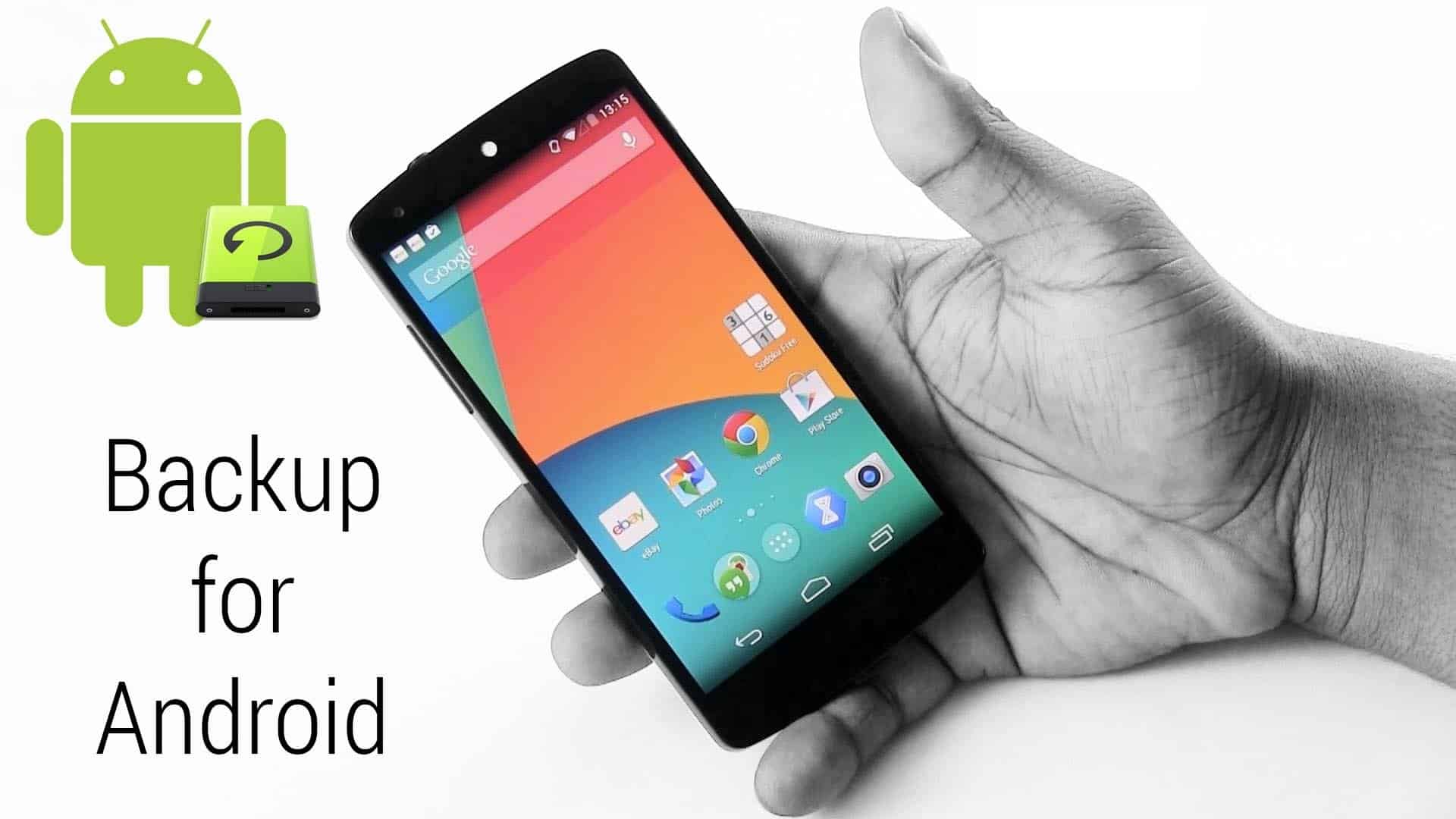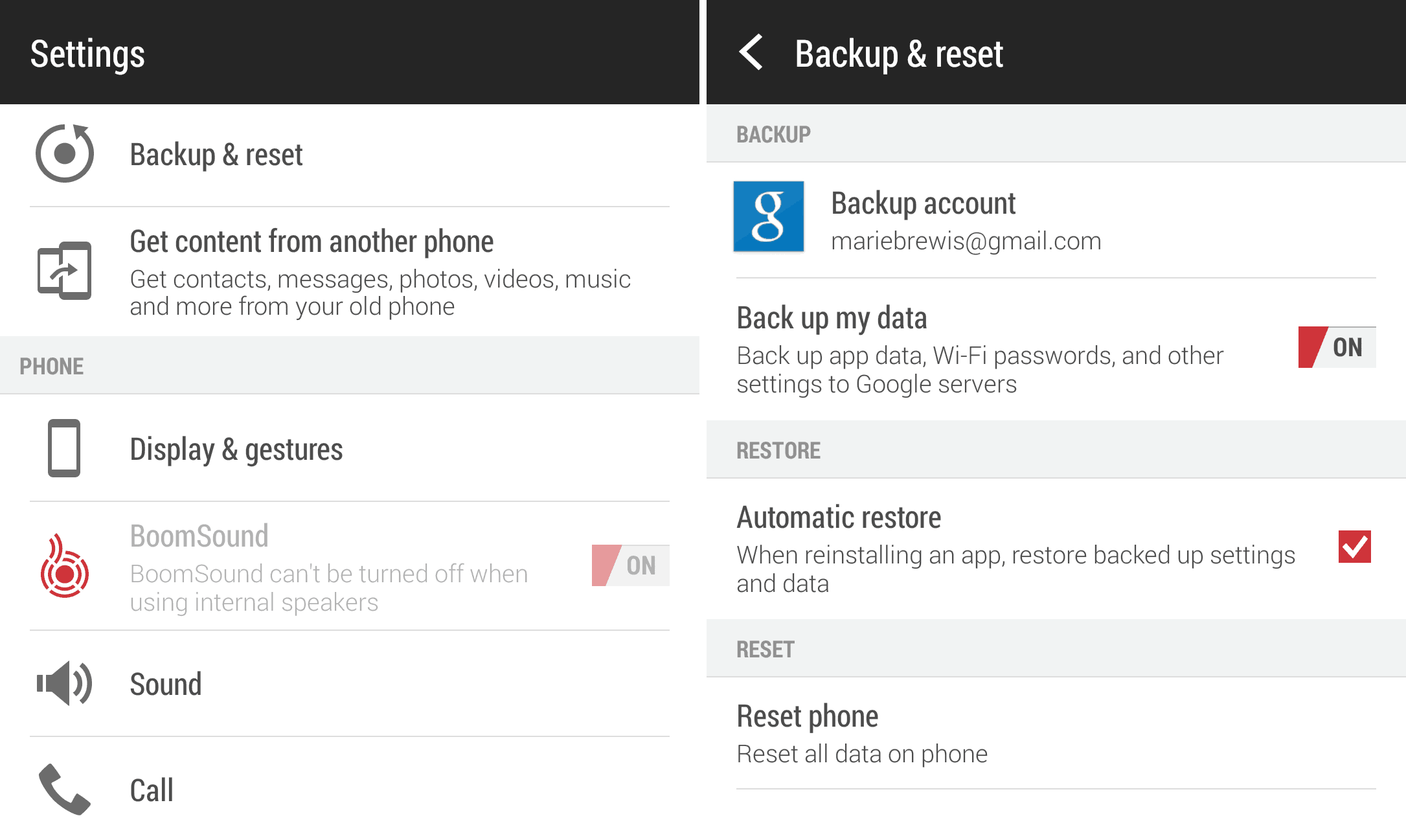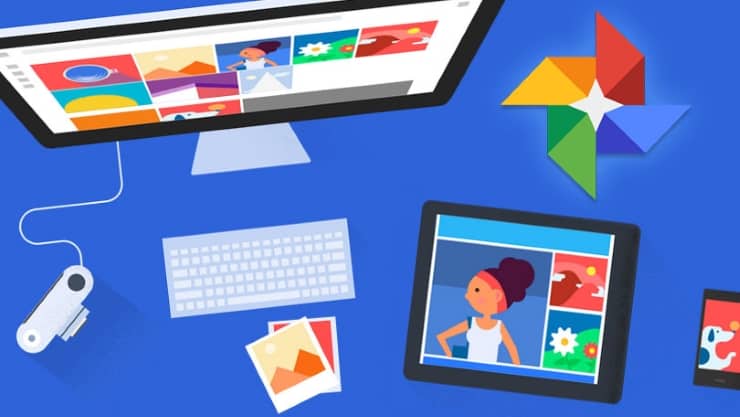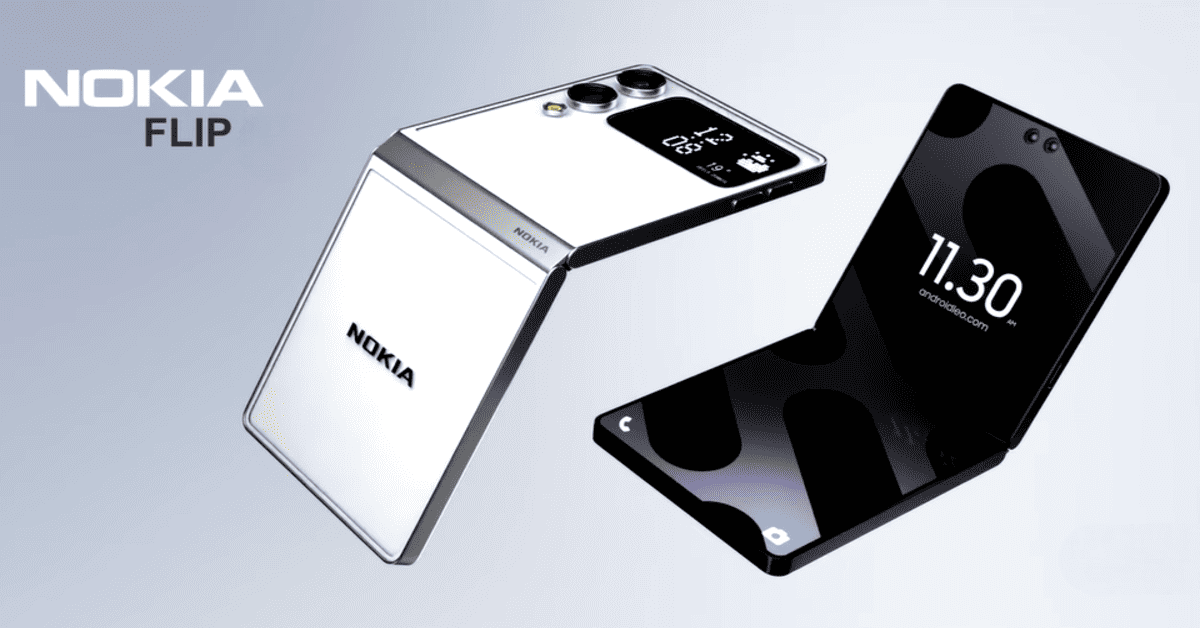How to backup Android phone
Nowadays, it seems like we save most of out information on our phones. If our phones are stolen or need to be updated, all data will be lost. In order to avoid that, we are here to give you tips how to backup Android phone.
1. Backup Android phone: Gmail
You do not need any notebook or to download expensive apps to save your contacts. To backup Android phones, just synchronize your phone with your Google account (Gmail) when you log in Google Play for the first time . If you miss the chance, don’t worry, Google will ask you again. After that step, all your contacts will be showed right in the Contact of your phone without app appearance.
Now here we will show you how to save your schedule. First, you need to download Google Calendar. This free app does not take much space and also works as a task and calendar. The great thing is you only do this once. After that, all will be automatic download whenever you sign in. But keep in mind that you must always keep your phone synchronized. Because this will be the only way to backup Android phone data without missing anything.
2. Backup Android phone: Apps and Apps setting
Remember the Google account that we have mentioned above? Not only it can save your contacts but also it can save all your app setting. Google Play will do this automatically so you don’t have to do a thing but enjoying. To do this, follow these simple steps: Settings > Backup & Reset > Backup my data > On, choose Automatic restore.
3. Backup Android phone: Photos
There are two ways to backup your photos. The first way: you can do it by hand by copying from your memory card to your computer. The second way is to use Google Photo which is a free image storage from Google. All your pictures will be uploaded automatically without hand labor. The best thing is the quality of your photo will stay the same. If you don’t like Google Photo, you can also use Drive, Dropbox,etc.
4. Backup Android phone: SMS and calling history
SMS and calling history are really important to those who do business. Because these are proofs to deal with unreasonable people. losing all of them would be very terrible. Understanding this, the developers have created “SMS Backup and Restore” app to tackle the problem. You can now easily upload all info on cloud and restore them in a blink of an eye.
5. Backup Android phone: Helium
Helium Backup is developed by the famous programmer group ClockworkMod. What makes this app so outstanding is that we are allowed to choose which place we want to save data. From Drive, Dropbox to others cloud platforms, to memory cards and internal memory, everything is possible. In case you need to reset your device or change to another phone, all you need to do is bring back the zip file from Helium. Great news: this app is free.
Backup Android phone: is it helpful for you?
After reading these article, we are now care-free from losing data and information. Plus, you can take and use the information anywhere since they have been synchronized. Do you have any more helpful tips? Please tell us your opinion and come back to Price Pony to receive more interesting news and tips.