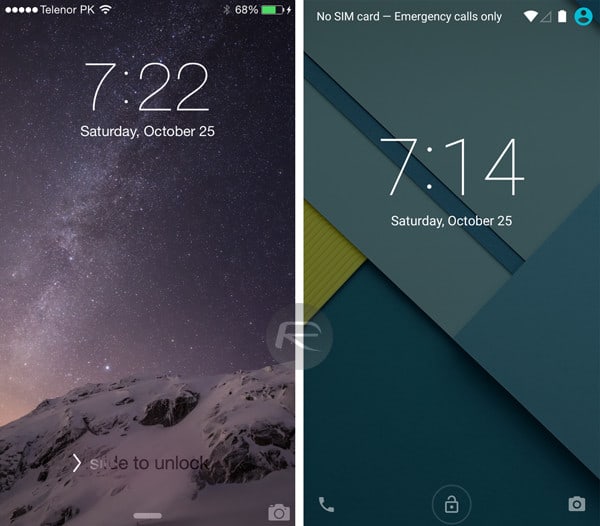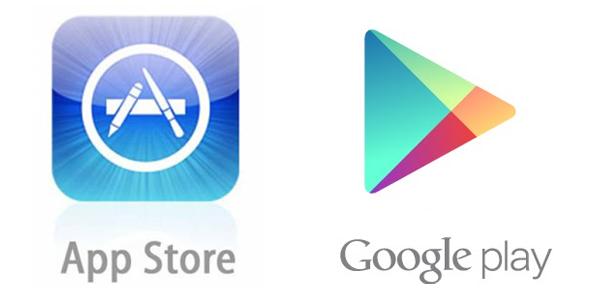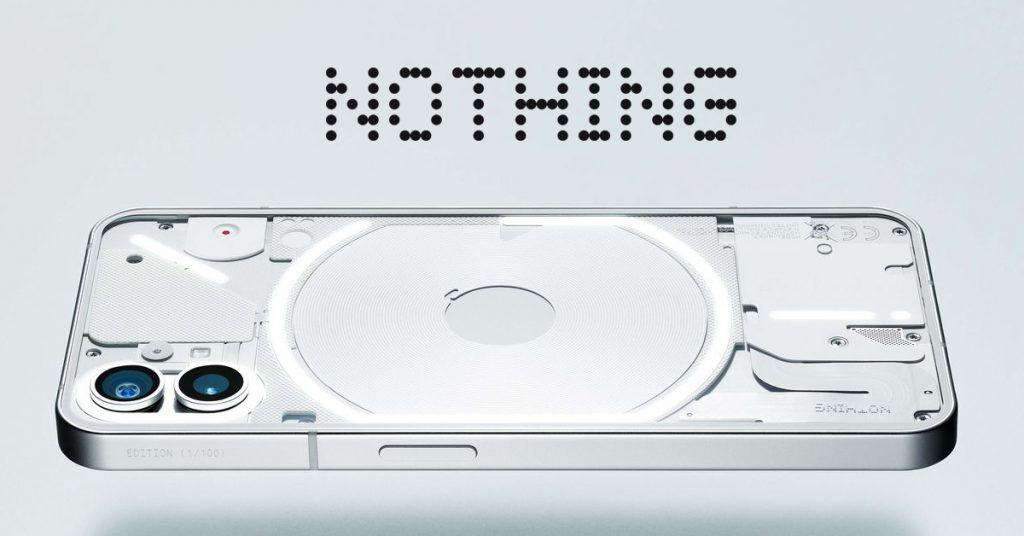Android vs iOS: interface battle
Android vs iOS are two most popular operating systems today, each operating system has its own advantages and disadvantages. Let’s compare some features of those two!

Home screens
Home screen is the most appealing in each phone design. Both Android and iOS have Home screens, which help users access to menu, apps and notifications. In both OS, you can arrange your apps and classify them into folders for better access and management. However, Android really brings a clearer and more convenient interface while you can put just some of your apps into your Home screen. On the other hand, iOS force you to set all the apps on your home screen.
Pixel Launcher
A special feature in this Launcher is a list of AppDrawer. Now to access to your apps, you just need to swipe up from the bottom edge of the screen. This is very convenient for one hand operation for Android devices with big screen. Google search bar is replaced by a small letter “G” on the left corner of the main screen. It’s very practical and it does not take much space. You can find everything or access Google Now.
Lockscreen
iOS 10 is the winner in this aspect. However, Android allows outsider applications and users can switch up the experience whenever they want, including new validation procedures, additional usefulness, for example, music playback controls or gadgets. But in the battle of original Android vs iOS, iOS lockscreen is more stunning and attractive.
Notifications
Apple and Google both utilize a drop down warning device, which combines all notifications for users to check later. They also provide instant notifications. The difference is, in Android the notification content is fully showed, while in iOS only a few words pop-up. Basically, users will feel more secure with Apple.
Google Play Store vs the App Store
Android definitely gives their users more free apps. Google also offers users a clear web interface to help them find all the Google Play apps, remote installation of the application on your smartphone or your tablet. This doesnot happen with all Apple devices. On the PC, it is imperative to install iTunes to access the App Store. Google demonstrated more flexibly than Apple.
So above is 5 comparisons between Android vs iOS. In short, Android gives users the convenience while iOS focuses on the design. So stay tuned to read more articles comparing the two OS!