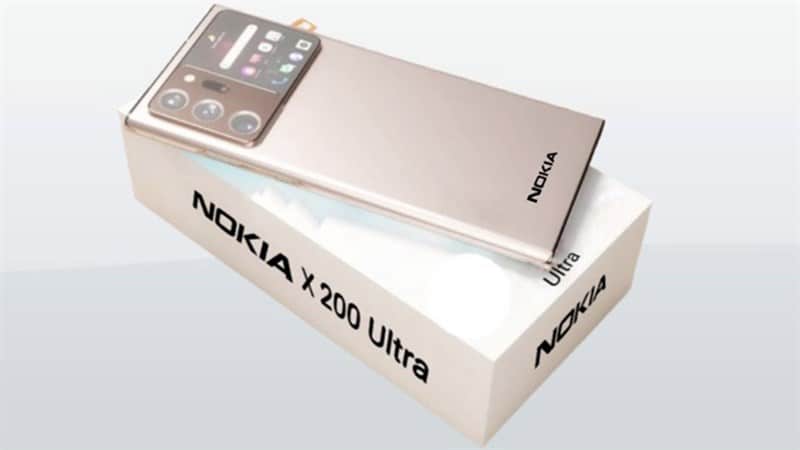Battery tips: why & how to fix battery slowly charging
How long does your smartphone take to charge? Why is your phone battery charge slowly? Here are some main reasons and battery tips to solve that problem!

Battery tips: why & how to fix battery slowly charging
The first reason is about your cable. Don’t let your USB cable get twisted or coiled. They are not good to maintain a seamless connection between your phone and the power. The second issues cause slowly charging is from your power source. Don’t charge your phone battery from the laptop, because it takes you much time than usual. Besides, wireless charging, in some cases, waste your time in charging your phone battery. The best solution, in this case, is charging from original main powers. However, make sure the electronic system of your house is working smoothly. If not, call an electrician first!
Thirdly, if it is not your power source or your cable, the charger could be a reason causing battery slowly charging. Every producer provides a specific charge for each phone. Using working charger can create voltage, wattage, and general power problems. To solve the problem, just replace it with another adapter of the same type.
Fourthly, the problem could come from yourself. It’s true – you’re the worst thing preventing your phone charging quickly when you can’t keep your hands off it. So leave your device alone when it is charging, or even better to turn if off.
Battery tips: why & how to fix battery slowly charging
The smartphone is taking a big part in daily life, for entertainment, learning, and business. So, saving time in charging the phone battery will bring you more time to enjoy life with your smartphone. Just let your phone alone when it is charging, charge with original charger and power source, your phone will remain the good charging speed. We hope those battery tips will be helpful for you. Follow our tips to see more interesting tips!