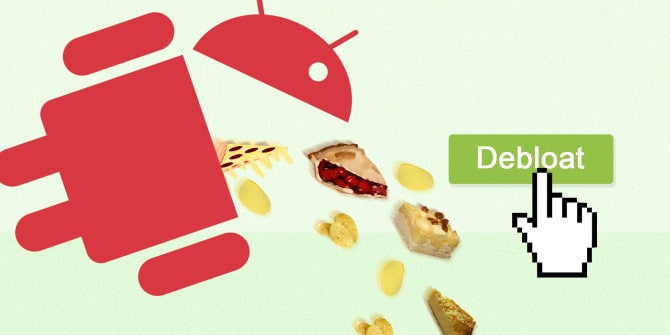5 essential things to do when you buy a phone
What would you do when you buy a new phone. There are a lot of options that fit each person’ preferences. However, there’re 5 essential things you should do after buying a phone.

1+2. Back up and set security
The first thing you need to do when you buy a phone is back up. Just back up all the contacts, as well as messages, from your old device to the cloud storage. If you use Android smartphones, your files will be synced with Google account. If you’re an iOS user, the files will be synced with iTunes account. With the backup step, you don’t have to waste your time to add your all contacts to a new phone.
Smartphones nowadays are just like storages. You store many things on your phone like personal information, clips, pictures, and bank accounts. It’s really dangerous if the information leaked out. So, it is necessary to make your phone more secure. You can lock your phone with a password, a pattern, or fingerprint. Some phone brands also let you remotely track and locate your phone as long as it connects with Wifi or 2/3/4G.
3. Root
The third thing you should do after you buy a phone is root it. When a smartphone carrier sells you a phone, they do not give you all ability to access to features of the hardware. So, the best thing you can do is root/jailbreak your phone. After rooting, you will have more power to access and control your phone performance and display. Just go online, do some research about your smartphone and the way to root it. One thing you need to notice that phones rooted are easy to get viruses. However, you can get back by resetting factory it.
4. Delete the Bloatware
When you buy a phone, you will usually see 2 apps with the similar functions like mail or browser. One is from Android OS, the other is from the manufacturer. You can’t move these apps and those will slow down your system. However, with a root smartphone, everything will be easier than before. With Root Uninstaller (Android), you can remove these apps. Now, your handset will be clean and smooth.
5. Fully charge the battery
The last thing you need to do when you buy a phone is fully charge it. Although the new technology battery is now lithium ion, you sill should charge you phone for the first time. The recommended charging time is bout 7 to 8 hours. Remember to charge your phone with an outlet, not a USB port. To last your battery span longer, you should not let your phone capacity down to the 0%. This will shorten the battery span. The appropriate percentage to charge your phone is about 30%.
5 essential things to do when you buy a phone
Those are the 5 things you should when you just buy a phone. These tips will help you control your device smartly. So, if you want to know more about your smartphone tips, just keep following our page. We’ll give you more tips.