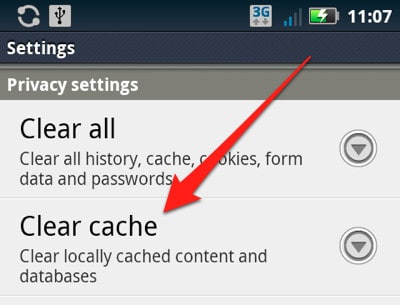Full Storage on Android Phone: Tips
You want to take a photo or record a video but you cannot because there is a notification with ‘Full Storage – not enough memory space’? This is really annoying but luckily we know several easy tricks to free up more space on your Android phone!
Move Data to MicroSD Card or Store Them in Clouds
Full storage? Don’t worry! Many smartphones have a slot for microSD cards. So, you can easily expand the internal memory of your smartphone with additional hardware. It is particularly useful to save your photos and videos which consume a large amount of memory and moreover you can transfer your photos so easily from one device to another such as smartphone, tablet or computer.
You can also store documents, photos, videos, and music in a cloud such as Dropbox, Google Drive, etc.. This has the advantage that you can synchronize automatically with your PC and you can access your data from different devices at any time on the road. So, with a cloud you don’t need to worry no longer about a full storage.
Use the Browser more often
When your Android announces a full storage, then use the browser on your phone more often. Actually, it can replace so many Apps and can do almost everything what an App offers. You want to search for flights, read online newspapers or chat with your friends on social networks? No problem, just use the browser!
Delete Unused Apps when your Storage is Full
Another easy way to avoid a full storage is just delete all Apps you haven’t opened for weeks or months. We all know this: when you get bored you go through Google PlayStore. There, you can download tons of Apps and games especially for free which leads many users to install too many useless Apps. So, go to your ‘Application Manager’ delete all unused Apps. Afterwards you will have more space for new pics, videos and other stuff.
Remove Old Photos, Videos, Messages and E-mails
This is probably the easiest solution if your internal storage is full: just get rid of your old photos, videos, messages and E-mails. Surely, there are tons of them on your phone. They occupy a lot of space, that’s why you should take time to go through all files to delete all things you don’t need anymore.
Clear the Cache of Your Android Phone
Last but not least, clear the cache periodically! Many people don’t know about that but the cache it also a big storage hog. It stores App data to reuse them at another time. Those caches can grow very large if you don’t clear it regularly and can also cause a rapid slowdown of your phone! Just go to “Storage” and “Cached data” in “Settings”. By clicking on it you can then delete all buffered data.
Full Storage on an Android Phone – What to do?
As you see: it is really easy to get more space on your Android device. To sum it up, you should use external storage options like a cloud or microSD card. If you combine that with removing unnecessary Apps, photos and videos, you will always have enough storage on your Android. We hope our tips will help you when you have any storage problems.