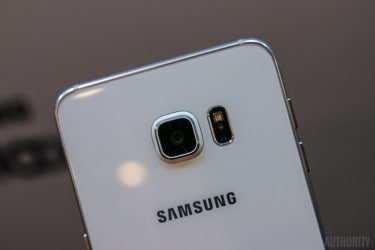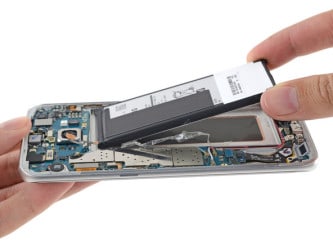Samsung Galaxy S7 Problems: How to fix it?
Latest technology meets elegant design: the Samsung Galaxy S7 is one of the best smartphones in 2016. However, like many other Android devices, it also comes with many issues. Let’s take a look at 5 common Galaxy S7 problems and learn how to fix them.
Display Problems
The Samsung Galaxy S7 was launched in February 2016 and was one of the most awaited smartphones last year. This premium device combines high-standard technology with gorgeous appearance. But over the months more and more users have reported drawbacks regarding this premium handset. That’s why we listed the most common Samsung Galaxy S7 problems for you:
One of the most common problems that Galaxy S7 owners report is the automatic turning on of the display without the user’s intention or notifications. The screen is simply too sensitive. Unfortunately, there’s no fix for this at present, except of: hold it differently or buy a good chunky case.
Camera Problems
Many users have reported a black display after opening the camera App with the message “Warning: Camera Failed”. This problem appears to be related to the SmartStay function. This function uses the front camera to detect where exactly the user is on the screen. Apparently, SmartStay is incompatible with the rear camera. Solution: The function can be deactivated in the settings. A permanent solution of the problem can however only be achieved by a software update. So, if you have this problem often, check if a OS update is available.
Battery Problems
Among the most common problems on a smartphone today is a battery that causes trouble. You don’t want to recharge your Galaxy S7 every second 2 hour? So, what can you do against a weak battery? Solution: in this case you can do a lot: for example, activate the power-saving mode, remove all battery-sucking Apps, or disabe the “always on display. Try this out, you will have lober battery life for sure!
Performance Problems
A slow working phone is one of the most annoying things for an user and it drains a lot of battery, too! Phones are known to slow down over time, but we have a lot of tips to improve performance of your Android phone. Solution: First, bring your phone up-to-date, this is very important for your security. It also resolves critical errors, increases battery life, gives you access to the newest features and improve management of storage. Secondly, free up internal storage, that makes your phone running faster.
Connection Problems
Many users have reported Wi-Fi and Bluetooth problems, either no connection to Wi-Fi networks can be established or there is a connection error. Solution: Update your device to the latest software version and also your Apps. In addition, you should turn off your Wi-Fi or Bluetooth for a few seconds and turn it back on. If this not works, restart your device. As you might know, the Wi-Fi antenna of the S7 supports both the 2.4 GHz and the 5 GHz band. Select the 2.4 GHz band as the default setting. Although it is slower, the connection is often more stable.
How to Fix Common Samsung Galaxy S7 Problems
Samsung Galaxy S7 problems are not that severe and most can be easily fixed. But in case you are not so sure about getting the phone, we highly recommend you to check out a comparison between Galaxy S7 and other phones to find out the best device for yourself.