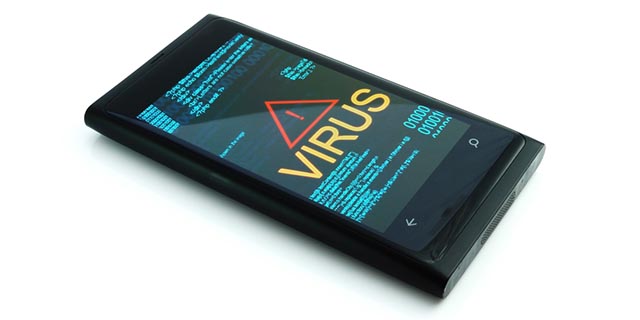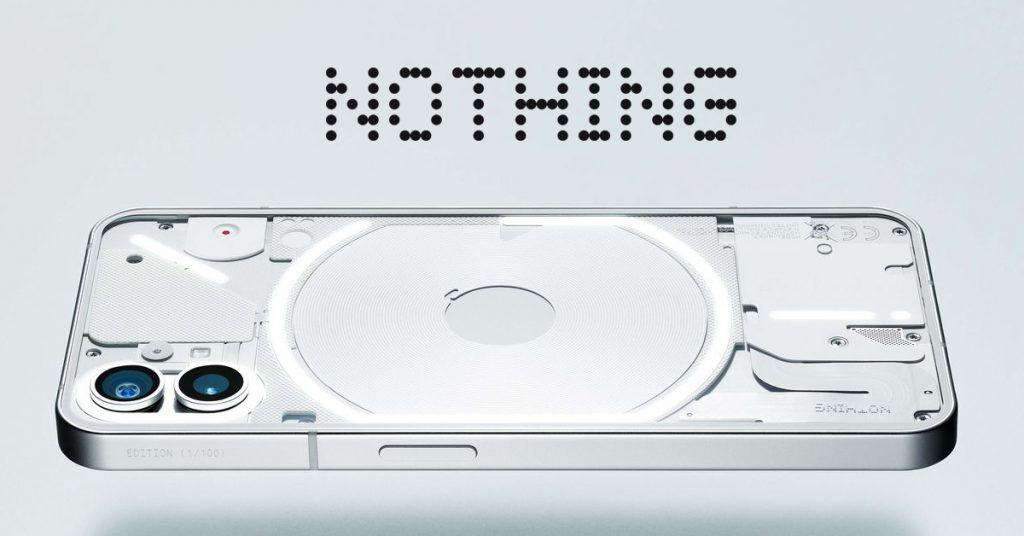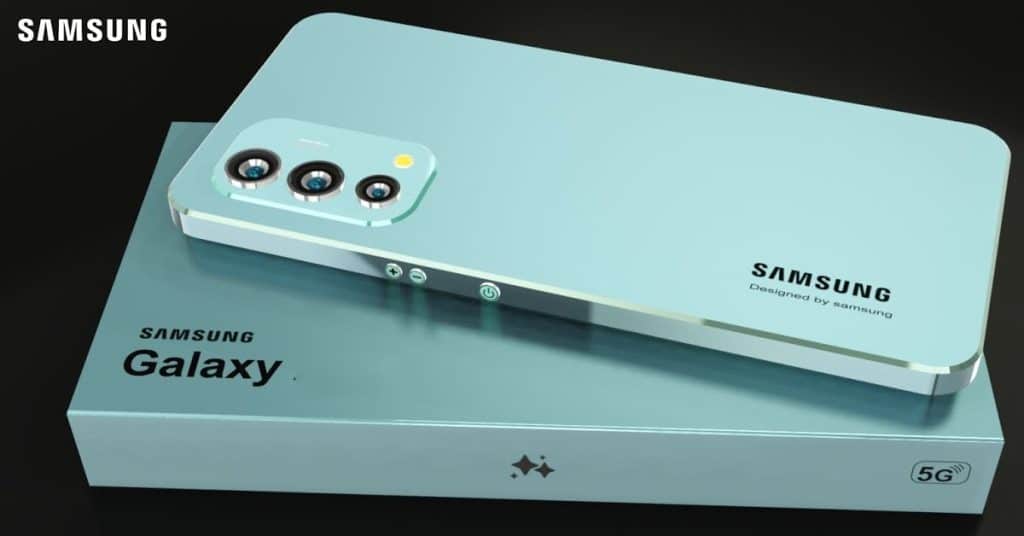How to remove smartphone malware from your Android handset
If your handset is not functioning the way it should be, there may be some smartphone malware attacking it. So what you should do to remove them is listed down below, read on.

What is Malware?
Malware smartphone is software containing nothing else but malicious content. A lot of different kinds, such as viruses, worms, trojans, spyware, adware and more are found, and it has been created or developed to be a new kind of malware. Depending on the its type, if you have malware on you phones, the performance of your device could not be as usual. Your personal information could be stolen, or a stranger is able to penetrate to your accounts.
What shall you do? Firstly, almost all smartphone malwares are delivered via apps installed on your Android device. So if you want to prevent your phone or tablet from viruses, the best way is to never install software from other stores except the Google Play app store. Secondly, if you still want to have an outside-Google-store apps, do research about it, then open your Settings menu, look for the Security option, then ensure the option for Unknown Sources (allow installation of apps from unknown sources) is disabled.
Thirdly, you can also install an antivirus app, and plenty of free Android antivirus apps are available that are able to detect and remove malicious apps. These all include an app scanner that will seek out any smartphone malware, but note that these apps can also contain the trigger of malware hidden inside. If you are in such case, report this app to the company. Finally, if these kinds of smartphone malware already existed on your handset, follow these below steps to remove it.
How to remove malware from your Android smartphone
Just calm down and do it step by step. The smartphone malware is not too hard to be removed. Put your phone or tablet into Safe mode, then open your Settings menu and choose Apps, choose the name of the virus apps. If you do not know its name, go through the list of apps on downloaded tab and look for anything dodgy-looking or that you know you did not want to install and tap on the that app, then click Uninstall. Those are all you can do to remove the smartphone malware. If you have other solutions, comment below to share with us.