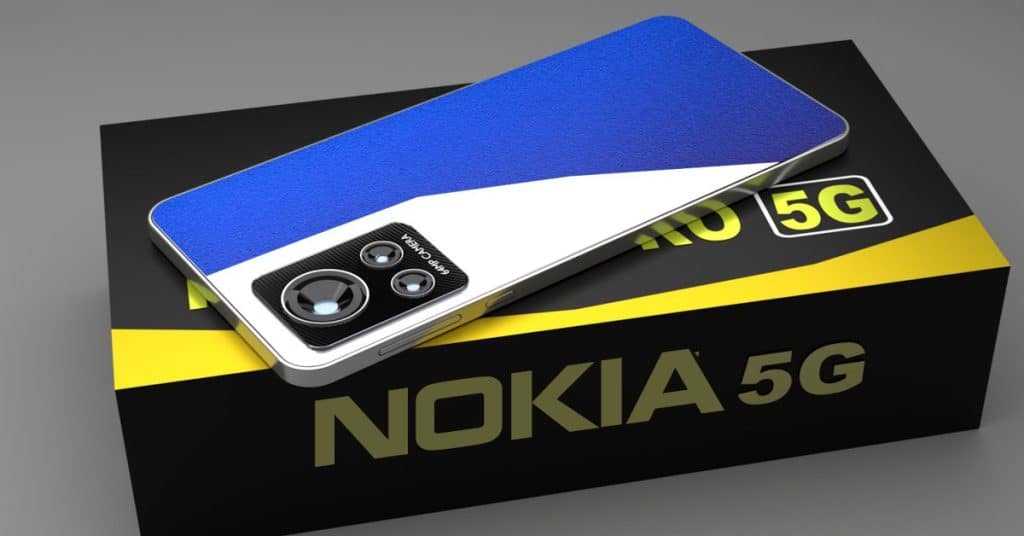How to save money on your mobile data
Mobile data is absolutely money consuming. It is always wise to watch a Youtube video using Wifi rather than the expensive wireless service. This article will provide you with the solution for limiting your mobile data usage.
How to know your mobile data consuming?
Whether you have an iPhone or Android smartphone, there are a number of steps you can take to check how much data that you have used. Just go to Settings > Cellular then scroll down to see precise numbers of how much data each one of your apps has consumed. Firstly, it is not time-consuming to consider which app will worth using mobile data. One more tip, remember to reset the data rundown regularly or the information will not be fresh. It may be helpful to set an alert at the beginning to put yourselves into a notice of how much you’re being charged. All you need to do is just scrolling down to the bottom of the Cellular screen and hit Reset Statistics.
When mobile date seems luxurious for your Internet surfing, WiFi will be your priority. Secondly, Wifi using whenever and wherever possible. However, be careful with your personal accounts because not all the Wifi networks are safe enough for you to make transactions. Moreover, it would be better to frequently go through all your apps and service to make sure there is no app that is left with unwanted mobile date usage. For an iPhone, you can easily toggle button off. But it is likely hard for an Android one, you need to use a third-party app to control such mobile data usage.
Thirdly, it is obviously save the mobile data by using Wifi for app updating. There are different steps for iOS and Android. Go to Settings > iTunes & App Store > Use Cellular Data and turn off the Use Cellular Data option as for iOS users. Meanwhile the Android owners can go to the Google Play store and hit Menu > Settings > Auto-update apps and select the “Auto-update apps over Wi-Fi only” option.
You may not know….
Finally, the background data not only drains your battery but also uses your mobile data up. Background Data is used to process and sync apps even automatically update them. The thing is you can manually do it without Background Data. As for iOS, go to Settings > General > Background App Refresh and toggle the button to off. Likewise, go to Settings > Wireless & Networks > Data usage, then tap on individual app icons to adjust background data usage options.