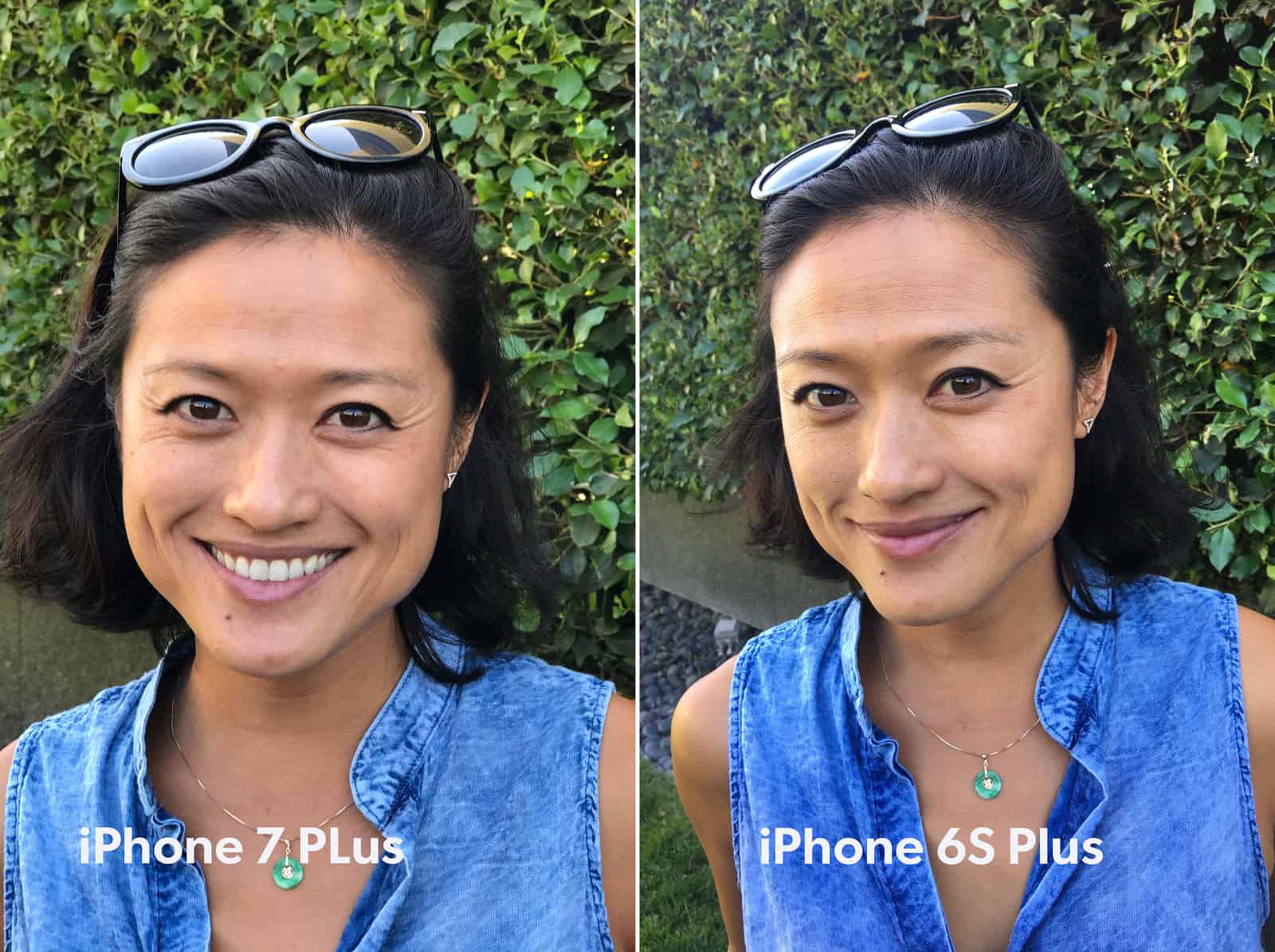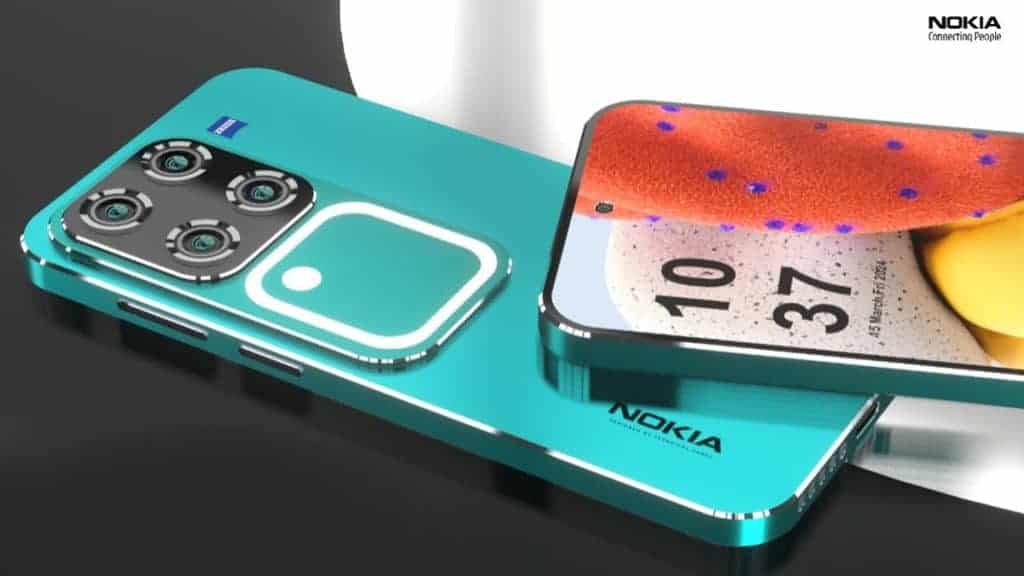iPhone 7 plus: tips to master photography
If you are lucky to possess an iPhone 7 plus right now and have recently updated to iOS 10.1, it’s high time that you could learn some tips to take advantage of the photography. Let’s check it out!
The Portrait Mode: exclusively in iPhone 7 plus
This feature exploits bokeh effect, which is known as blurry background effect to make the portrait outstanding. To capture a portrait, line up the shot you wish to take within 8 feet (roughly 2.5m) of your subject. Pay attention to the Camera app’s prompt. Once you’ve met the camera’s needs, you’ll see a yellow banner at the bottom that reads “Depth Effect”. You can take photo at any time.
If you want a more dramatic blur you’ll need to increase the depth of field. This means you’ll have to leave more space between the subject and the background. The closer you can get to the subject, the greater the blur. After capturing, you can come to Camera roll to take a look at your photo.
The optical zoom
Iphone 7 plus is embedded a second prime lens with a different focal length. The extra is up to 56mm lens, which is double the original ones. If you’re shooting video, though, make sure to lock your lens. You choose Setting > Photo & Camera > Record Video to lock them. The purpose is to prevent the noticeable flicker when you’re zooming in or out and switching from one lens to the other.
The second lens: take advantage of it
With the 58mm second lens, you are not solely dependent on the original one. This forces you to move around your subjects to find new angles and compose new types of pictures. It’s also an excellent portrait lens. You can stand further away from your subject to capture an awesome portrait shot. The second lens will minimize the distortions which are often caused by 28mm lens.
Use the New Flash
When capturing in low light situations, the flash could be a life-saver. The iPhone 7 plus is equipped with new quad-tone flash,which is known as four LED lights. This innovative feature will work more efficiently than the normal flash. It will deliver the photos with skin tones closer to reality. The surrounding lights will also be adjusted to a suitable tone thanks to the New Flash.
Raw Photos
The iPhone 7 Plus with iOS 10 gives photographers access to its own RAW mode (DNG files). Of course that it’s not perfect like the edited ones, however, you can freely to make any adjustments on these raw photo. There are many apps like Adobe Lightroom, ProCamera which support raw file editing and export. You can download these apps and start adjusting as you wish.
Tips to master photography
Above is some tips we would like to suggest you. We hope that these ways could be efficient and helpful for you to make the most of your device. And don’t forget to follow our page for further interesting information.