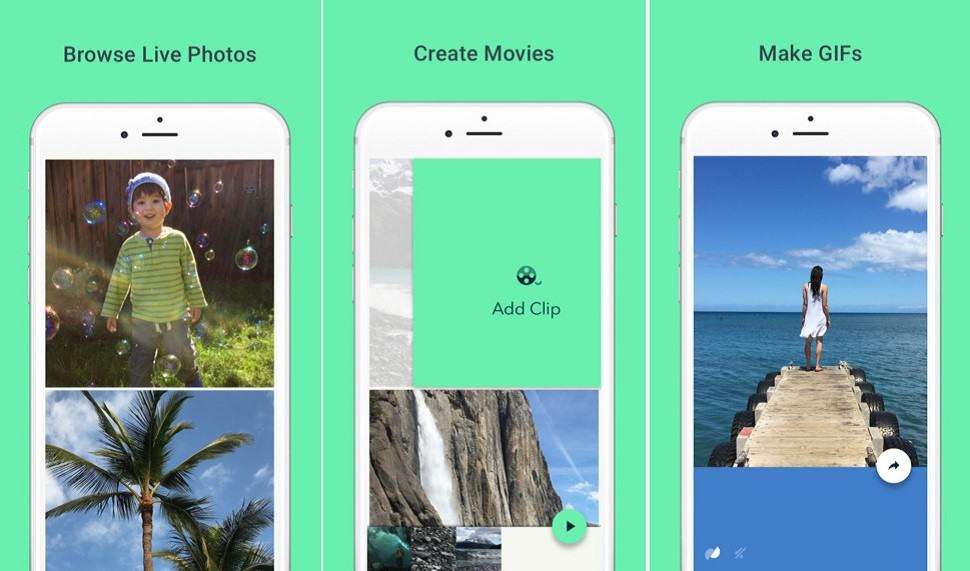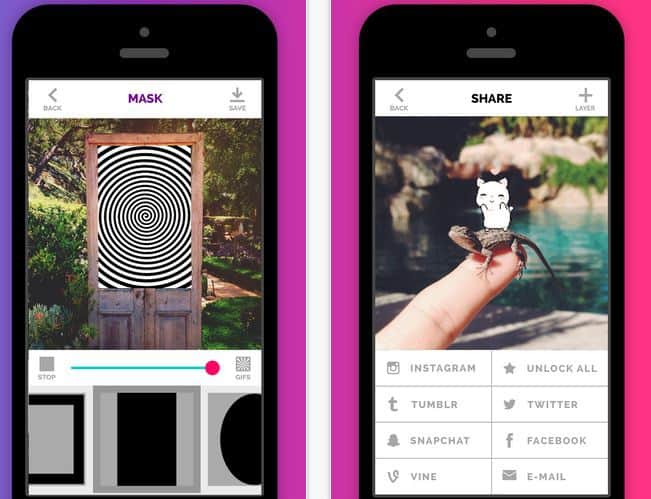5 iPhone apps to turn your Live Photos into GIFs
If you want to turn you Live Photos into GIFS, today we’d like to suggest 5 GIFs converters. These iPhone apps would be very helpful tool for you.
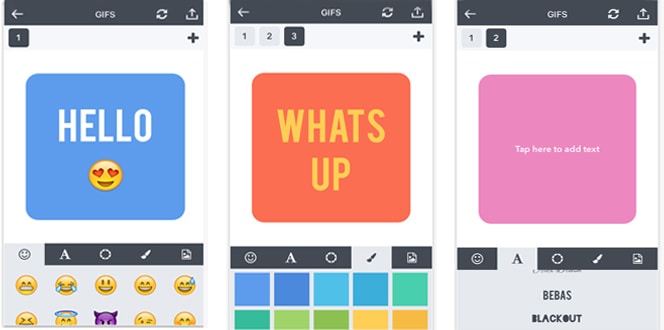
1. Giffer Pro
Giffer Pro is one of the iPhone apps that allow you to make animated GIFs quickly and easily. The app provides larger, longer animated gifs than the standard version of Giffer did. Interestingly, it doesn’t require an in-app purchase. The app works with Camera Roll’s live photos, burst shots, videos, or any pictures from the Internet. It’s simple to create GIFs in Giffer Pro.
First, you just copy and past them into the app. Next, make some changes to the gifs such as adding text or images, adjusting animation speed, etc. Now, you can share to Instagram, Tumblr, Twitter or Facebook or social media networks at the same time. Or, export your gifs to the camera roll export single-frame photos to your camera roll as you capture them. Moreover, there is a new feature in Giffer Pro that support you to export gifs as videos.
2. Motion Stills
Motion Stills is an app of Google that enhance the quality of Live Photos. Motion Stills comes with stabilization technology that remove the shake from Live Photos. You can browse your Live Photos or set them auto-play mode to flick through each photos. Moreover, you can also create movie by combining the photos together or turn your photos into GIFs. Last but not least, Motion Stills app allow you to share your GIFs with friends.
3. Live Studio
Live Studio is video and GIF converter for Live Photos. You can create videos by converting a whole album from multiple Live Photos. Or you can Live Studio supports many converting options: Live Photo to Video, Live Photo to GIF, Video to Live Photo, GIF to Live Photo, Photo Burst to Live Photo.
Quickly save and share Live Photos to export to your favorite applications. Turn your videos, GIFs and photo bursts into Live Photos to use as wallpaper on your iPhone 6s/ 6s Plus! Create Live Photos of unlimited length. Use the new action extension to create Live Photos from GIF directly in Safari. The Live Studio app is one of the easiest to use if you want to save Live Photos as GIFs or clips, or vice versaand use the animated images as wallpapers, and you can make create Live Photos from GIF directly in Safari with an extension.
4. GIPHY Cam
With Giphy Cam app, you can record a GIF, import anything from Camera Roll. And this app will convert those into shareable GIFs. Moreover, you can make the images look funny by adding animations or effects. Now, when you get your GIFs done, you can share them through Facebook, Twitter, Instagram and Facebook Messenger. Or you can keep the GIFs yourself in Camera Roll.
5. GifX
You love making GIFs in your own way and don’t know what iPhone apps is suitable the most? And GifX is one of the best GIF editors for you to try. With GifX, you can turn your photos or videos into an interesting gifs upon your creativity. It’s easy to get used to GifX. First, you need to import photo or video to the app. Then, add gif effect to the photo or video. Next, apply mask on the gif. Finally, save and share your creation with people. Interestingly, you can add music to the creation before saving and sharing it.
We hope that 5 iPhone apps we mentioned above with unique features in each, will help you in turning your Live Photos into beautiful GIFs.