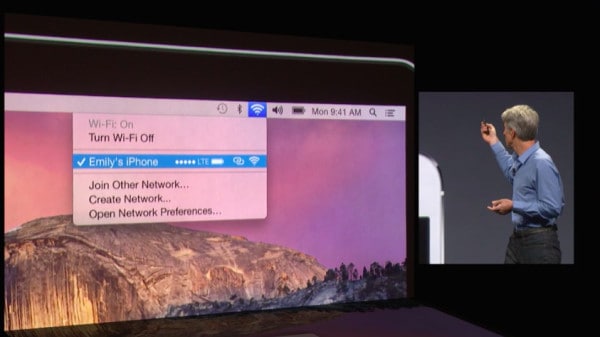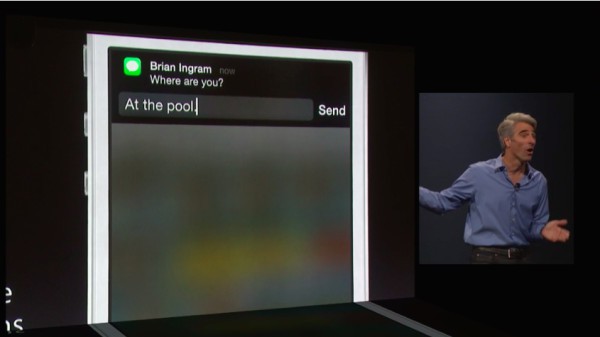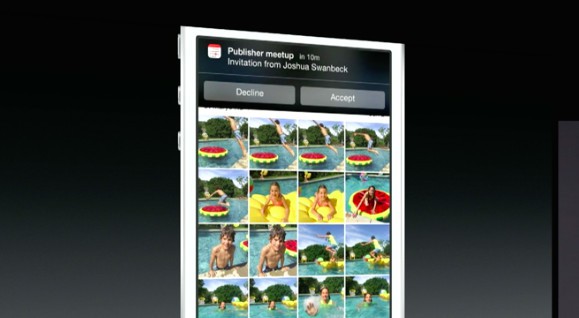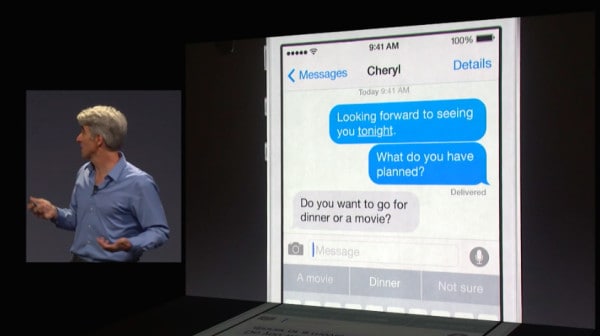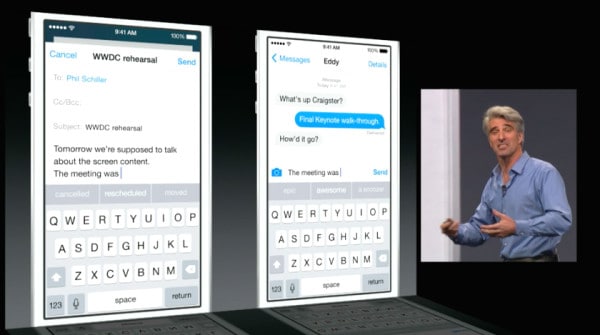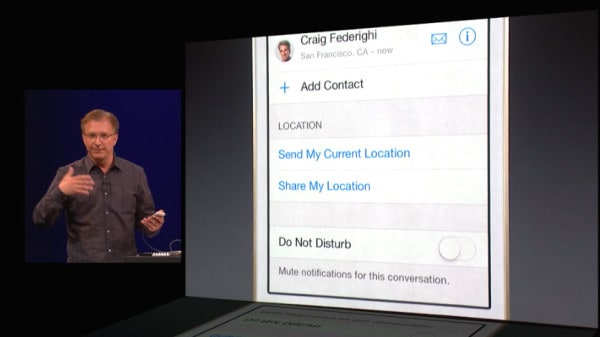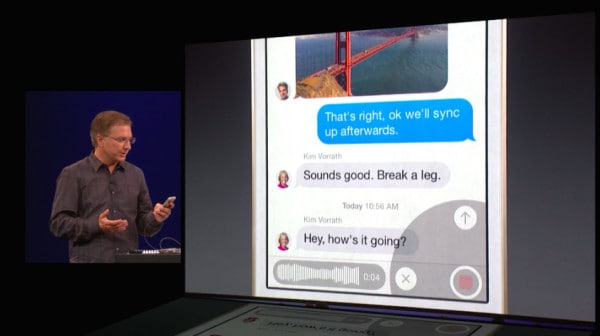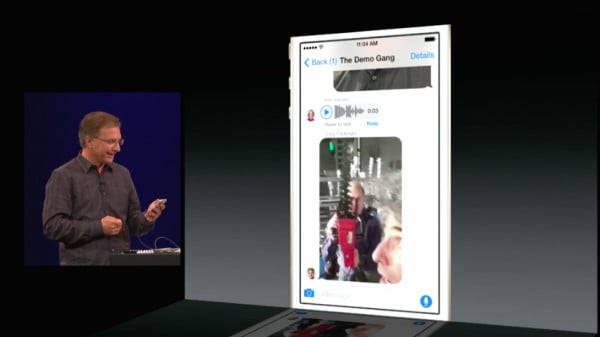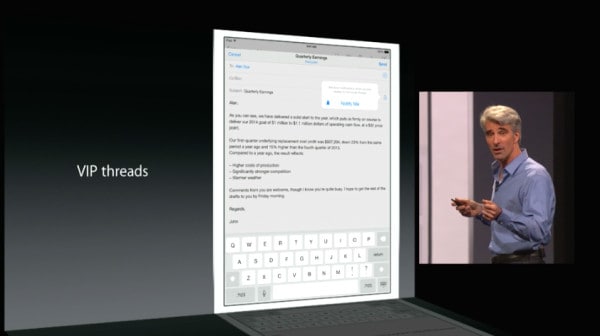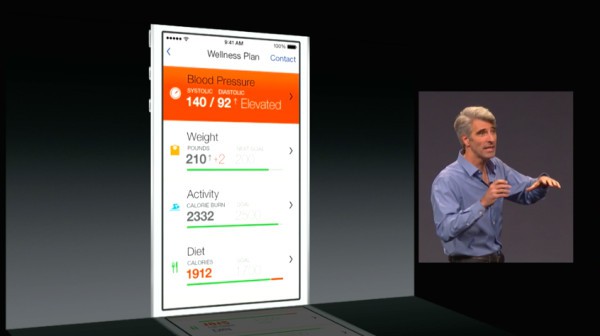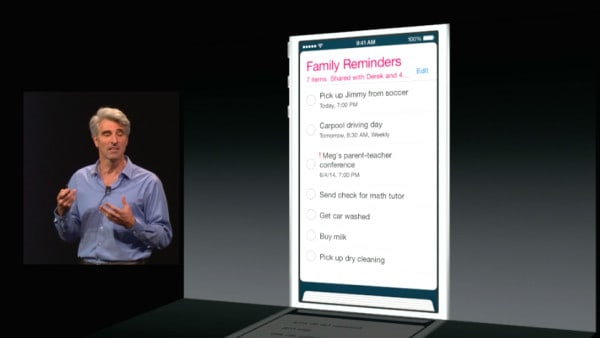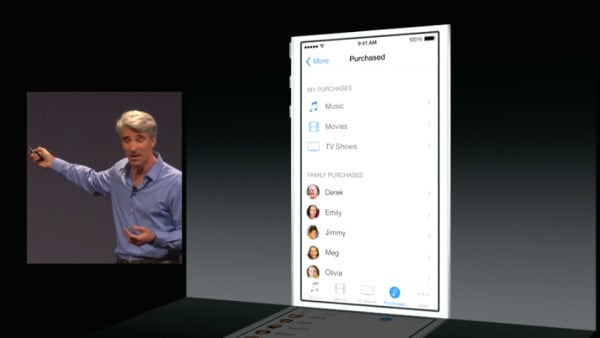All the new features in iOS 8 you need to know
This Information is provided to you by Oizoioi – Malaysia’s Number 1 Price Comparison Site
Today at the Worldwide Developer Conference, Apple presented the newest version of its OS that run on iPhones, iPod Touch and iPads, iOS 8. Here we show you an overview about everything with iOS 8.
The most important changes in iOS 8 are how it works together with OS X running on Macbooks and Apple Computers. These functions are called “Continuity” features by Apple.
Handoff
The “Handoff” feature can automatically detect if your iPhone is near your Mac, and you will be able to easily share what you are working on (docs, pics or other information) to your other device.
Handoff 2
One great use case is that OS X tracks that you are working on an email on your iPhone. Here If you click the button, OS X will import the message from iOS 8 and you will be able to easily continue to work from your MAC.
Instant Hotspot
“Instant Hotspot” checks if your tethering-enabled iPhone is nearby. If there is no WIFI available, but your iPhone has connection, you can easily connect with it, without ever touching your iPhone.
SMS
With iOS 8 you can now easily push your text messages to all your other devices. So as easy as iMessage, you can send and view texts from your iPad Or laptop and be inter connected.
Incoming Calls
OS X can show Caller ID notifications for all incoming calls and it gets even better with…
Make And Take Calls From OS X
You can now easily accept and make calls as well. The call will still go via your iPhone, but the you can utilize your Macbook as speakerphone.
Inline Replies
For notifications of new text messages, you can easily swipe down with the message and then answer instantly
This Inline Replies feature work for other notifications as well. For example event invite notifications, you can easily take the event or decline without even opening the calendar. This saves valuable time.
Lock Screen Responses
All of these alerts will show even on your locked screen, so just easily swipe to respond. This will be much more intuitive for the user.
Favorite People
On the app switcher screen will show a list of your most recent contacts, for quicker access. The app switcher screem can be accessed by double tapping the home button.
Favorite People – Expanded
If you tap one of these last contacts, you can easily call, text or facetime them with just a one-touch button.
Tab View
In Safari you get a new top down view, that comes in addition to the tab view displayed at the top of your browser at the moment. The view will display thumbails of the tabs you have opened, grouped by site.
Mail Management
Inside the Mail Application you can now easily swipe each emails to delete or just flag your read emails. If you want to instantly delete your email, you just have to long swipe to the left. This feature improves mail management signifcantly.
Quicktype
iOS 8 keyboard will have a new feature called “quicktype”. Quicktype will try to detect what the next word is that you are about to type and offers that word to fill in with a single press. While this is certainly not innovative, with apple usual quality this could be a great feature.
Quicktype Context
The Quicktype feature is sensitive to context. It can detect incoming questions like “Movie or Zoo” and offers automatically respnonses with an easy click.
Quicktype Personalization
Quicktype will as well learn the communication specific to your different contacts. Meaning it will propose different words depending on if you write your best friend or your boss.
New Group Message Features
Finally with iOS 8 Messenger app there will be some new features a lot of users were asking for: Easy Rename a thread, leave a thread uncomplicated, “Do Not Disturb” mode, simply add/remove participants on the thread.
Location Sharing
It is also possible now to opt-in and share your location with the members of the group message. That is very useful for meeting up wit your friends or finding each other at events.
Tap To Talk
Apple has also created a “Tap To Talk” button, so you quickly send your voice messages with the messenger. To send a voice message you can just tap the record button, talk, and swipe to send your message directly.
A feature we know from Snapchat already, you can set an expiry date for your iMessages. That means that your imessages will self-destruct after your set number of minutes.
VIP Email Threads
There are times when you are waiting for a very important email, be it you girlfriend or your boss. With iOS 8 you can get big notifications on the homescreen, whenever you get an email in that specific thread.
Healthkit
Now Apple is trying to get all the data from all your health apps (running tracker, fitness etc) into one spot, the new Health Application for iOS 8.
Family Sharing
With iOS 8 it is possible to define contacts as Family, so you will have a shared calendar or photostream with up to six persons.
Shared Purchases
With your family members you can also easily purchase music, apps and movies together. The only problem is that all the purchases need to go on one credit card.
Purchase Requests
Another tricky new app by Apple is Purchase requests. Children can send requests to buy to their parents, so in the ideal case parents can determine what kids are buying and what not.
Photo Tweaks
In the Photo app you have more features to edit your favorite pictures with photo brightening or picture straightening.
Photo tweak syncing
If you have synced your phone or iPad with iCloud, all the changes you made to your pictures on one device will made on all your devices.
Changes to Siri
Finally Siri can recognize your favorite Songa, powered by Shazam, and voice recognition is streamed finally word by word. Also if you should be driving in your car you can say ” Hey Siri” to have hands free operations.
Upgrades for China
China iOS users will get some specific features just for the market in china. The largest is probably turn-by-turn navigation
for iOS 8.
Smaller tricks
There are also some other features that Apple couldnt show in the presentation like taking DuckDuckGo as the search engine of your choice with iOS 8.
App Bundles
Developers can now finally sell bundles of their apps for a fixed price on the App Store.
Video Previews for the App Store
Finally developers can show video previews of their app in the app store to present their apps and market them.
TestFlight
Also for developers, they can now offer beta programs through the app store, something a lot of developers asked for a long time.
Widgets
On third party apps widgets can be added to the notification center. For example her ESPN SportsCenter widget.
Custom Keyboards
Third Parties can easily build their own custom keyboards now(e.g Swype)
TouchID for third-party apps
Third Party Apps can now work with Touch ID for fingerprint logins. Apple promised to make this as secure as possible for their users.
Homekit
Finally we get one step closer to Home automation. Smart lightbulbs or clever thermostats. Apple will combine all that information in one application. The Homekit app will also work with Siri, so you can easily dim the lights or lock the doors with a command to Siri.
iOS 8 will launch this fall, for all of us with an iPad 2 or newer, iPhone 4s or newer and everything above 5th generation of iPod touch. All developers can have access to OS X and iOS 8 today.