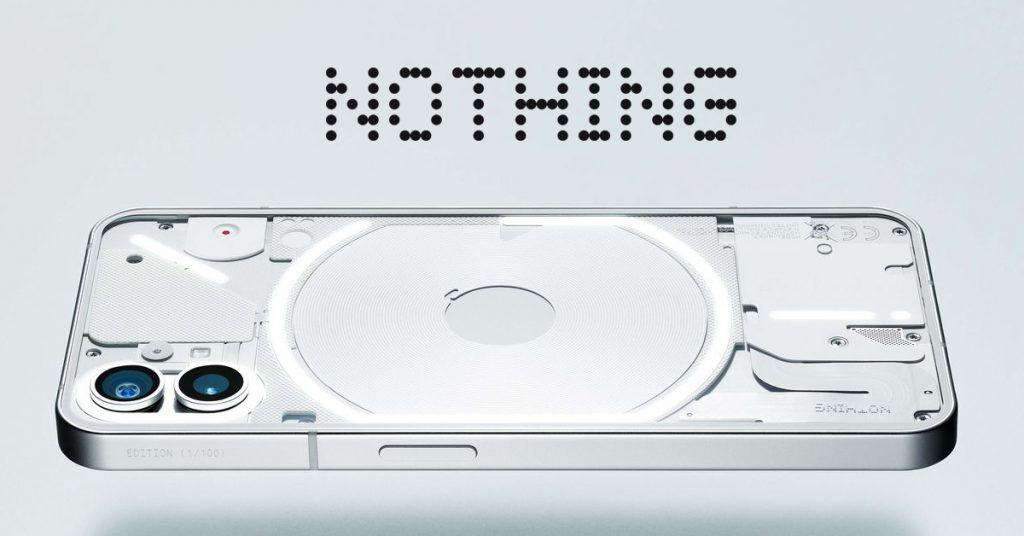Using LG V20 is easier with these tips
LG V20 is one of the premium phones from the Korean manufacturer. It is already a good phone. However, some features make using LG V20 even easier, and let’s see them today!
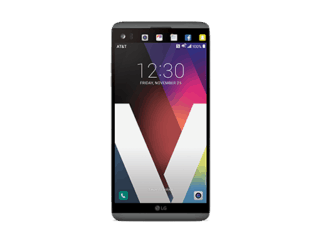
Using LG V20 is easier with these tips
Firstly, the default launcher of LG V20 does not include the app drawer. If you have or download a lot of apps, an app drawer helps a lot. Go to Settings > Select home screen > Select home, then choose Home & App Drawer, and that’s all! You can also set your signature and wallpaper to the secondary screen as well, by going to Settings > Second screen. Then, write a word, phrase or sentence to be your signature, customize it, then save. In the prompt right after, choose Settings, then select and apply the wallpaper you want. Now your secondary screen shows the signature and the wallpaper you have chosen!
“Smart settings” is one feature that makes using LG V20 more comfortable. You can set up some tasks to perform automatically in a given condition, such as turning off Wifi when leaving your house! You just head to Settings > Smart Settings and customize what you want from there. Another nice feature is focus peaking, which is important for content makers. In the camera app, switch to manual mode, then click the Focus toggle. It should be on by default, but if not, you can turn on focus peaking by pressing the toggle again, and do what you need to do!
Comfort view also makes using LG V20 easier. It is a blue light filter and helps protect your eyes while using the phone. To enable this, open the notification shade by swiping down, look for Comfort View, and press it. You can customize how you want the feature to protect your eyes from there. Last but not least is the custom themes. You can change the original theme by going to Settings > Themes, and choose the one you want.
LG V20 tips: More comfort in using the phone!
Hopefully these tips make using LG V20 easier for you. Do you have a LG V20? If so, have you tried any of these tips before? Share with us!